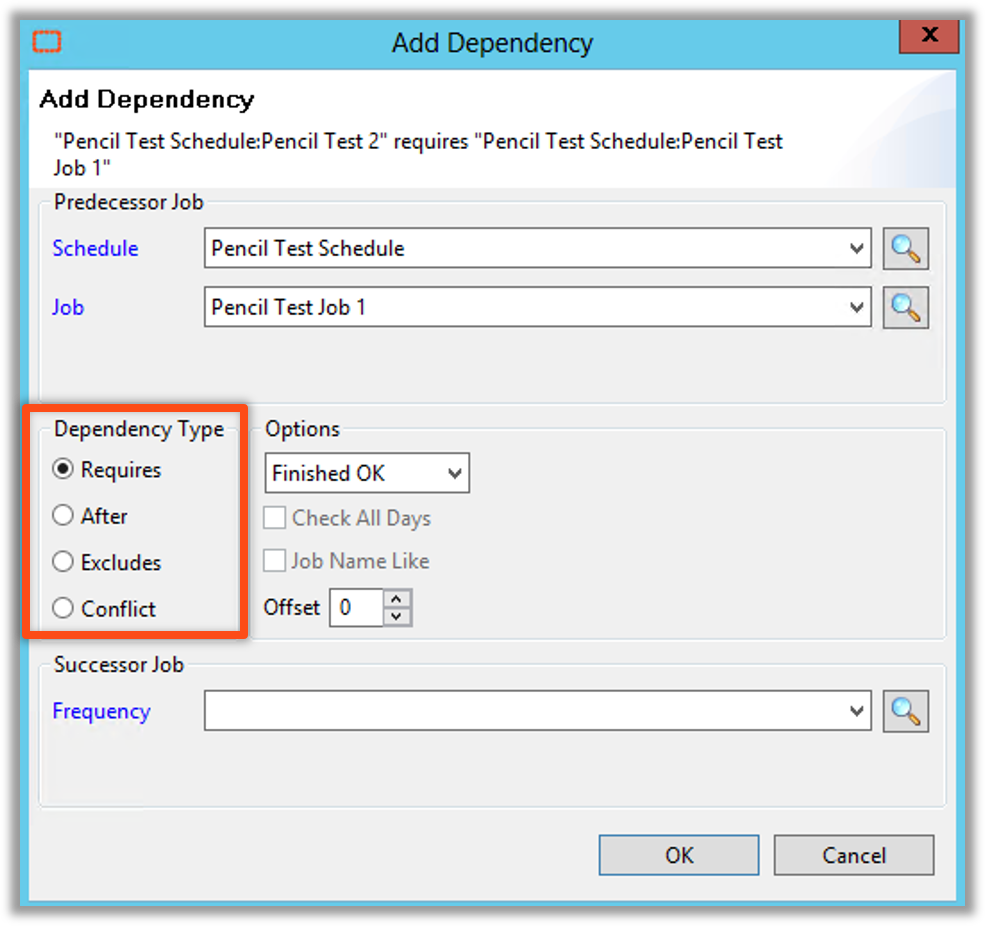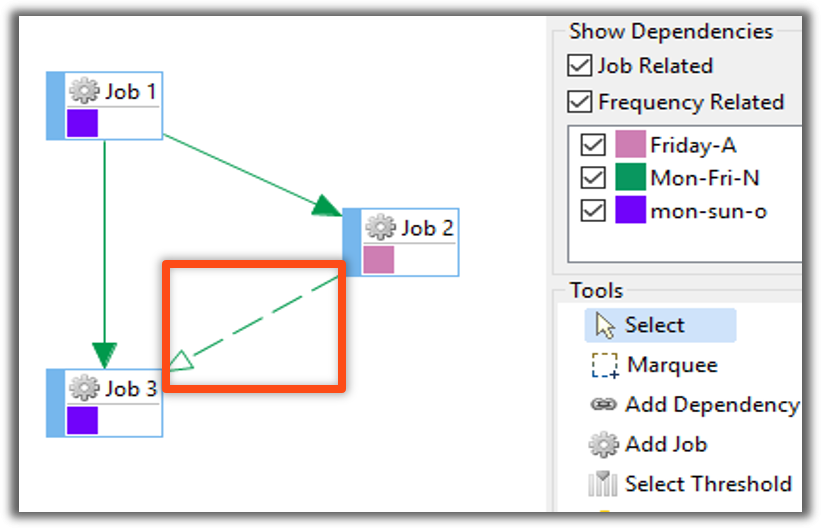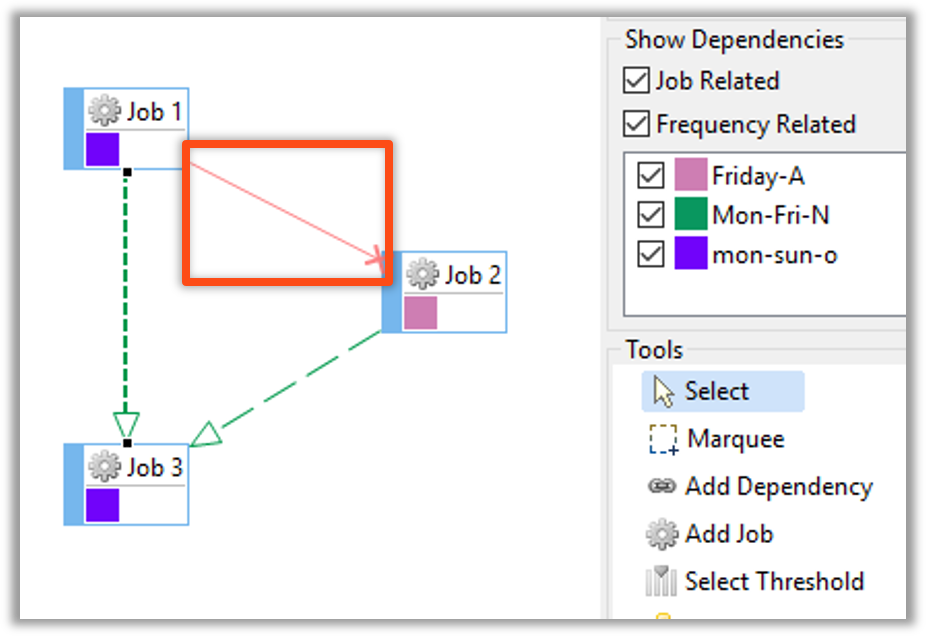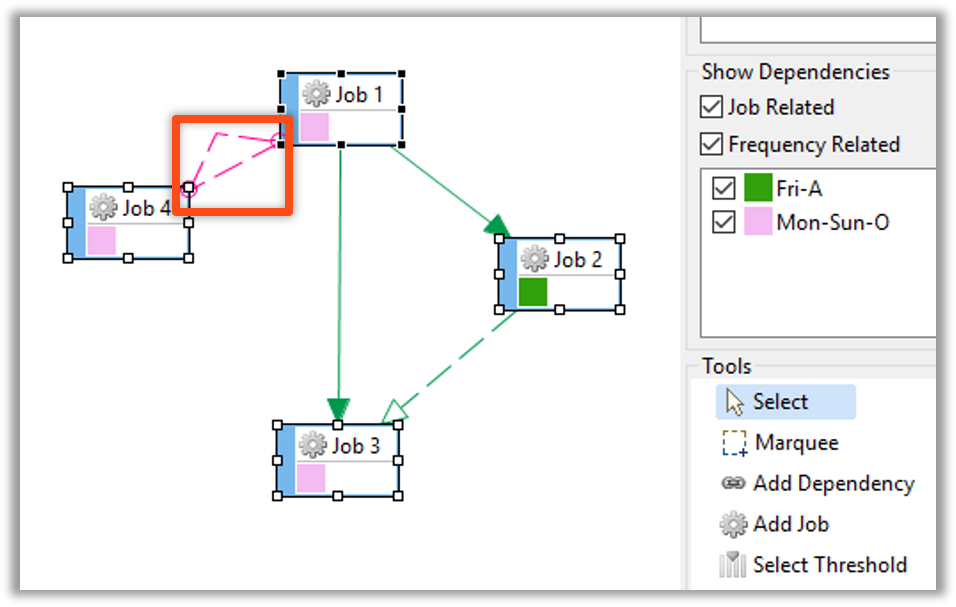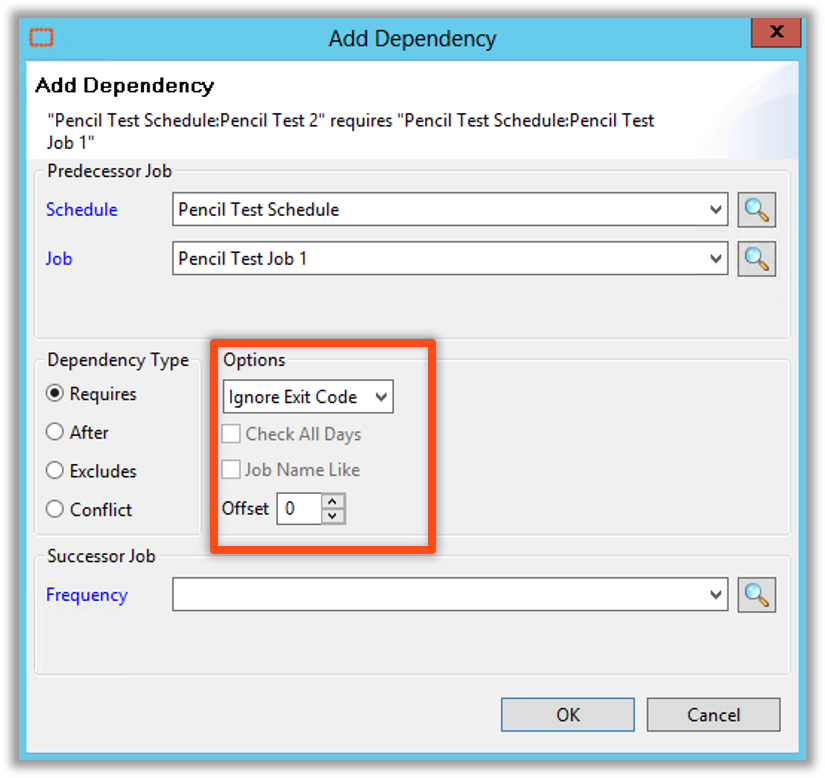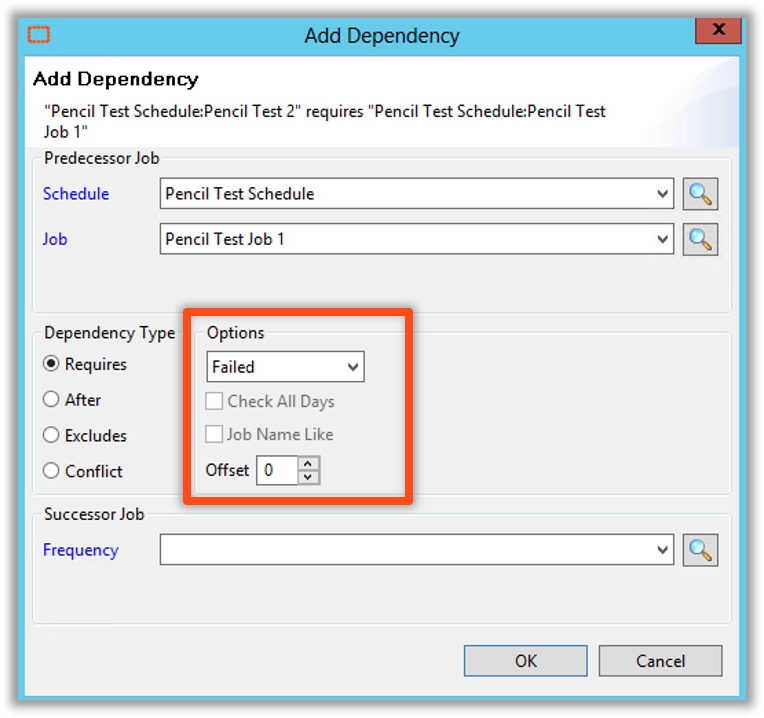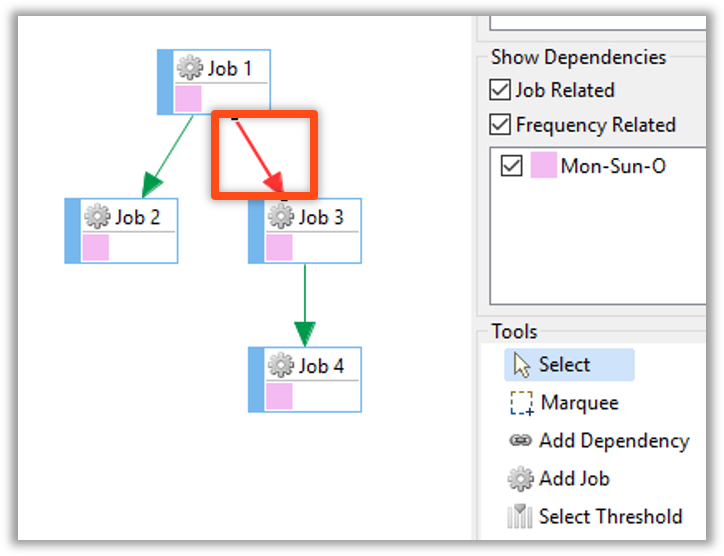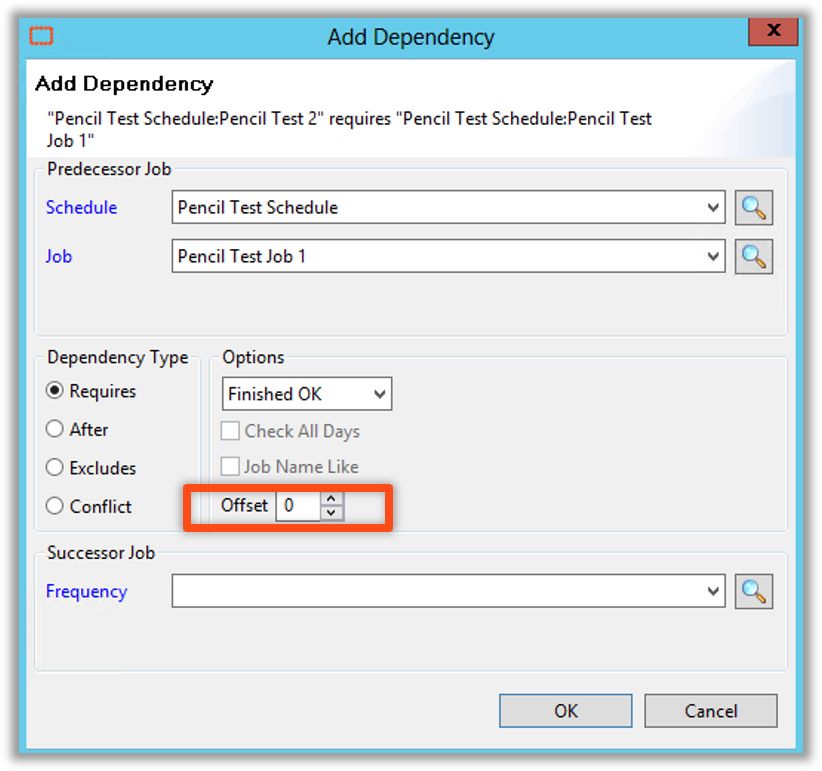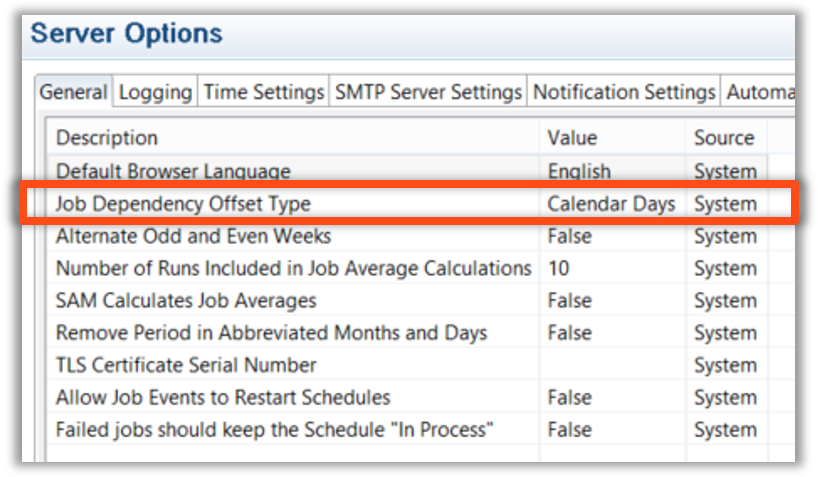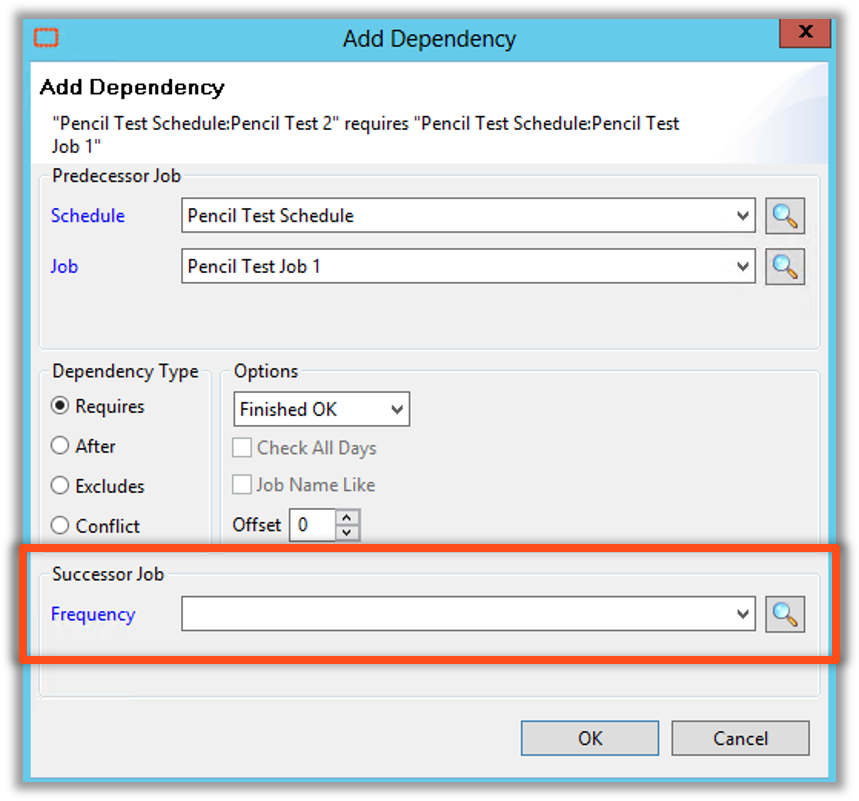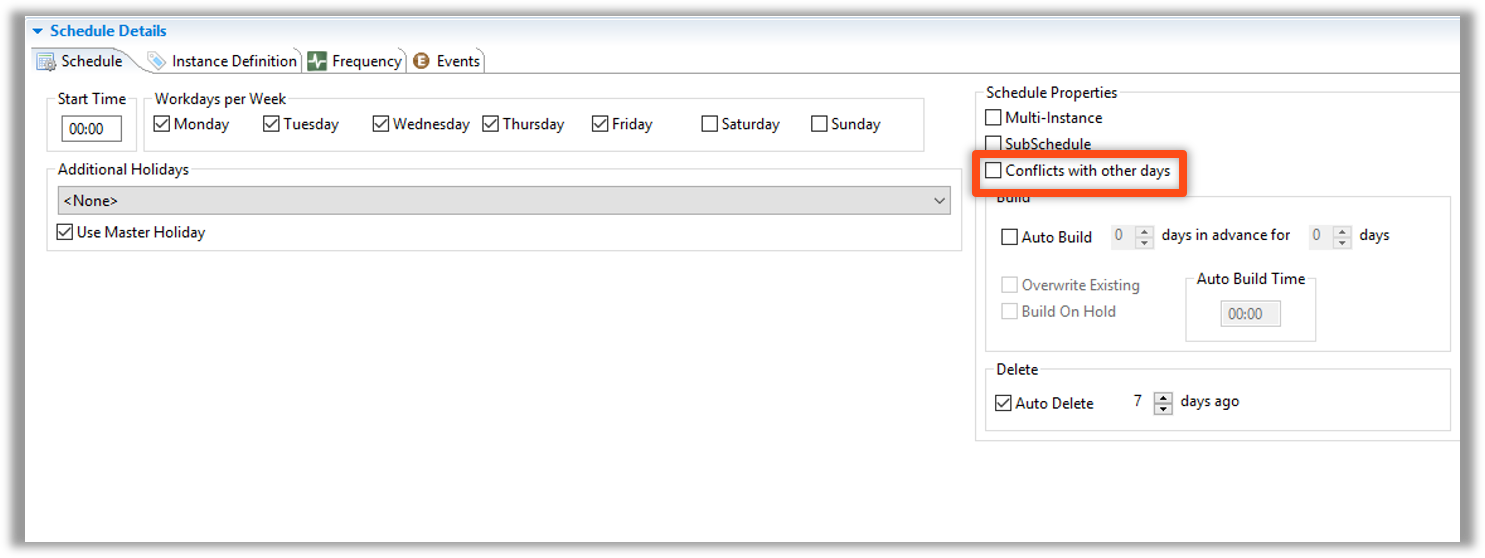Job Dependency Types
Job Dependency Types
- Requires – The selected Job is required to exist and be in completed status before a dependent Job will run (default requires successful completion)
- After – The selected Job must be in completed status before a dependent Job will run IF it exists (default requires successful completion)
- Excludes – The selected Job will be removed from the Schedule on days the dependent Job is scheduled
- Conflict – Dependent Job will not start if the selected Job is currently running
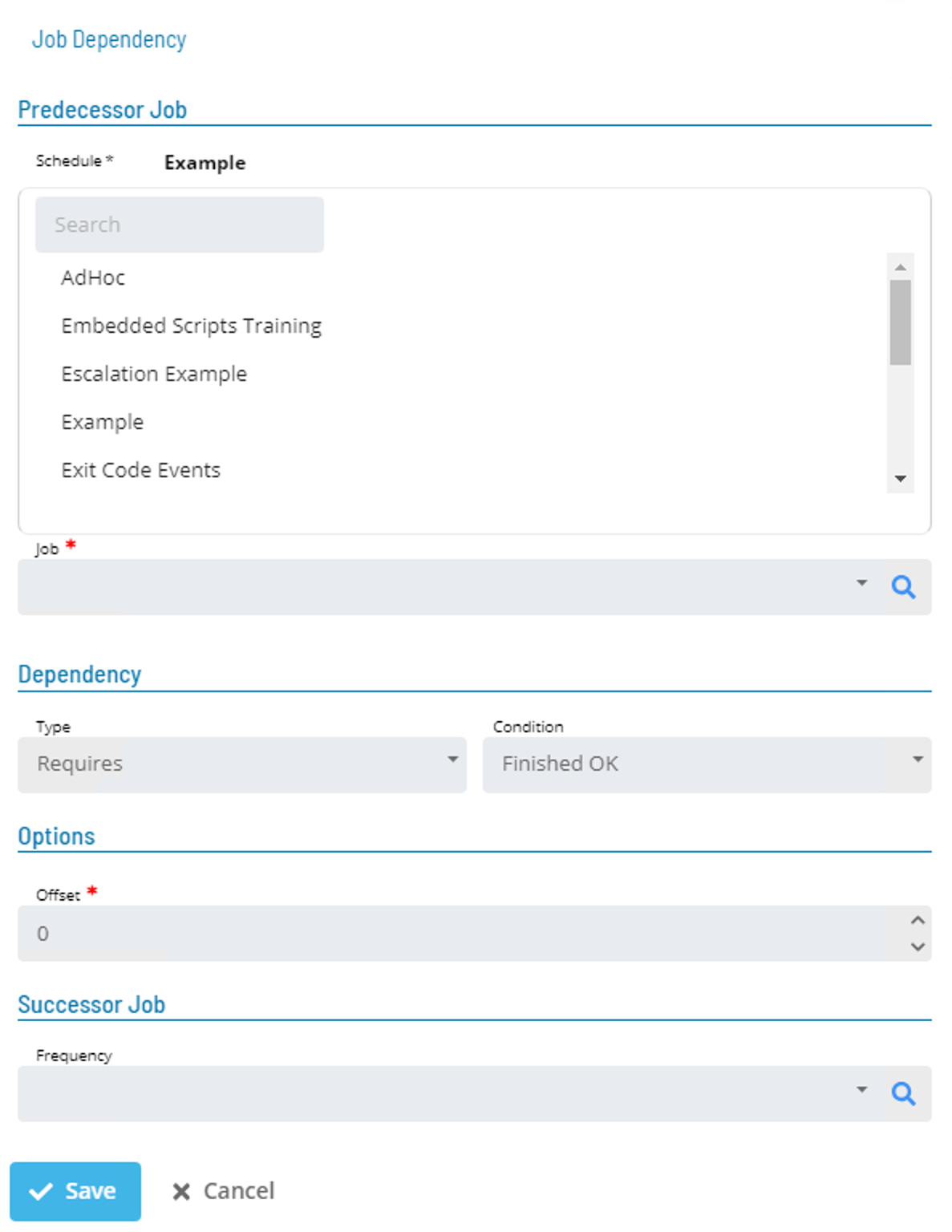
Requires
- Represented with a solid line
- Accounts for Jobs which are always part of the Workflow
Example
- Job 2 requires Job 1 to be in the daily.
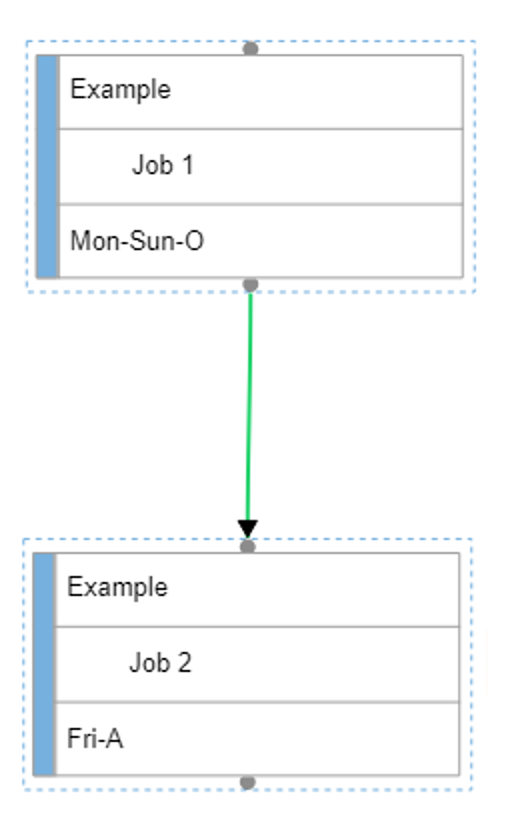
After
- Represented with a dashed line
- Accounts for Jobs which are occasionally part of the Workflow
- If Job Dependencies must be tied upstream when After Dependencies are used
Example
- Job 1 and Job 3 have an everyday Frequency, Job 2 is only built on Fridays
- Job 3 has an After Dependency on Job 2 because it is only occasionally present
- Job 3 also needs a Dependency on Job 1 to make sure Job 1 runs before Job 3 when Job 2 does not exist
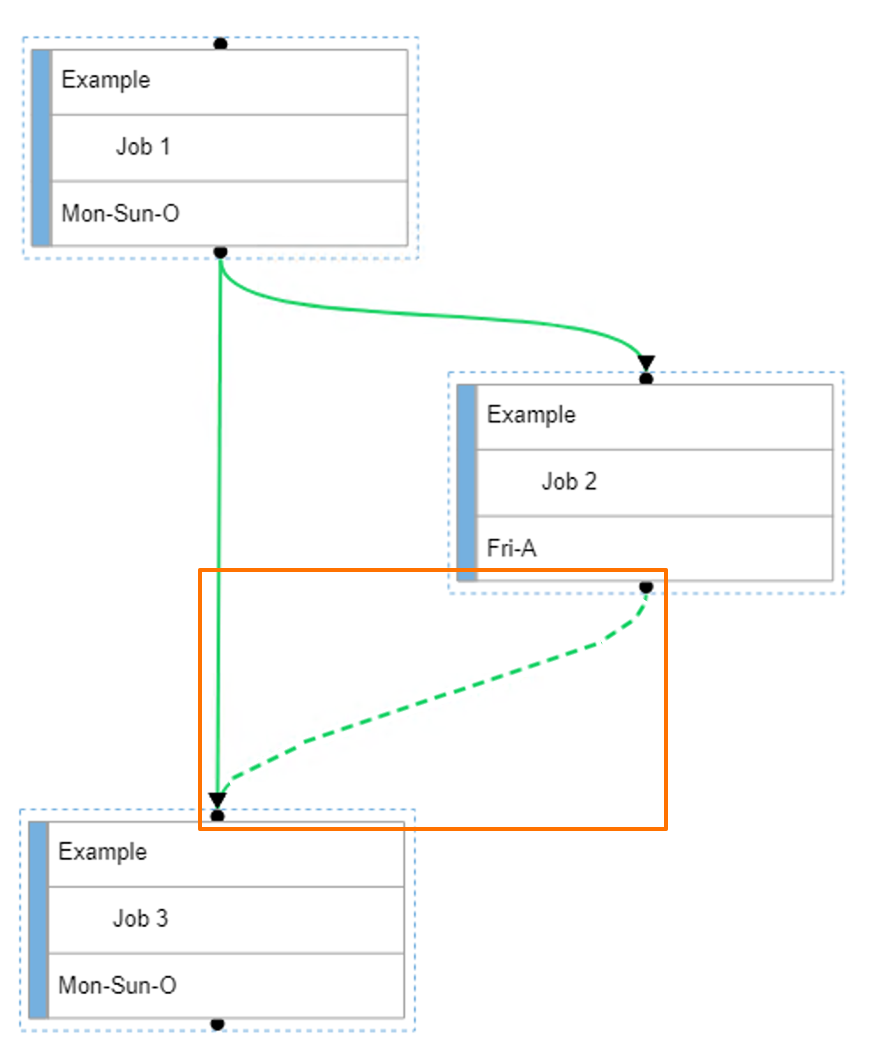
Excludes
- Represented with a magenta solid line
- Allows Monthly Jobs to automatically remove daily Jobs from a Schedule
- Alternative to Negative Frequencies using Do Not Schedule
- Excludes Dependencies are not represented in Forecast Screens
- To test, build a Schedule for the proper date and include the correct Jobs
Example
- Job 1 and Job 3 will be included in the build Saturday-Thursday
- Job 2 and Job 3 will be included in the build on Friday
- Job 2 is excluding Job 1 from being in the build on Fridays
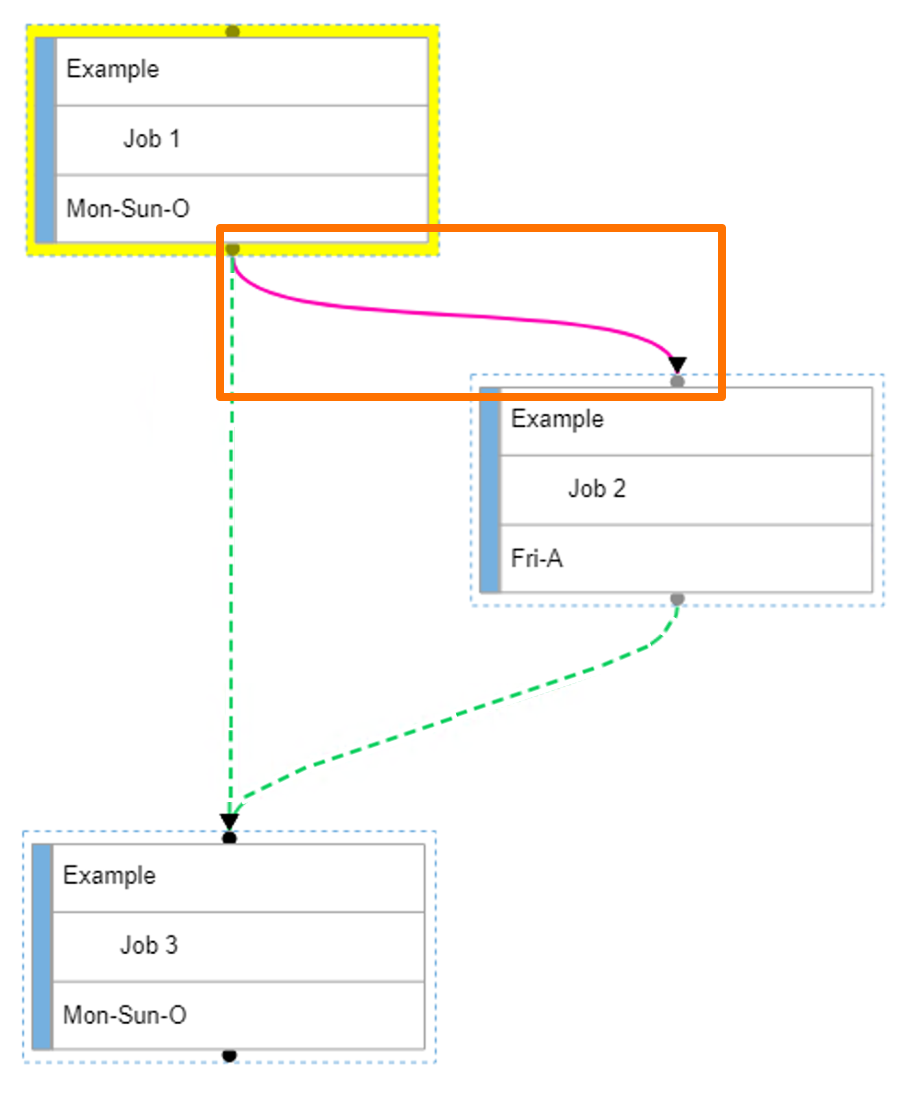
Conflict
- Represented with dashed pink line and should for a circular dependency
- Allows Jobs to wait only if a dependent Job is running
- Identified with Pink Lines in chart
- If neither Job should start when the other is running, a Dependency should be set from Job 1 to Job 4 as well as from Job 4 to Job 1
- Alternative to Resource Dependencies
Example
Job 1 and Job 4 can't run simultaniously but don't need to be dependent on each other.
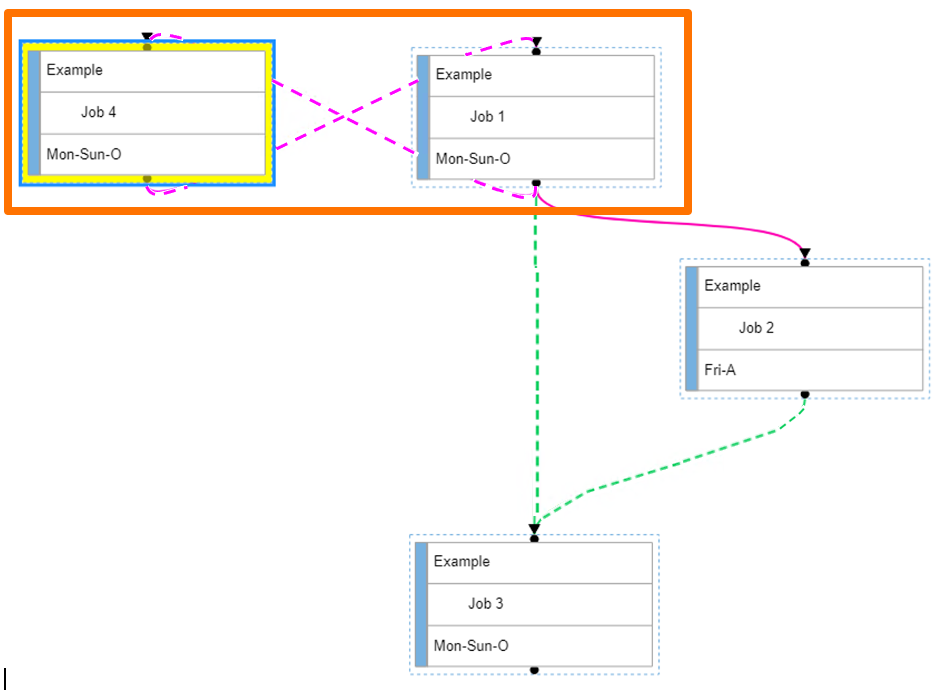
Job Dependency Conditions
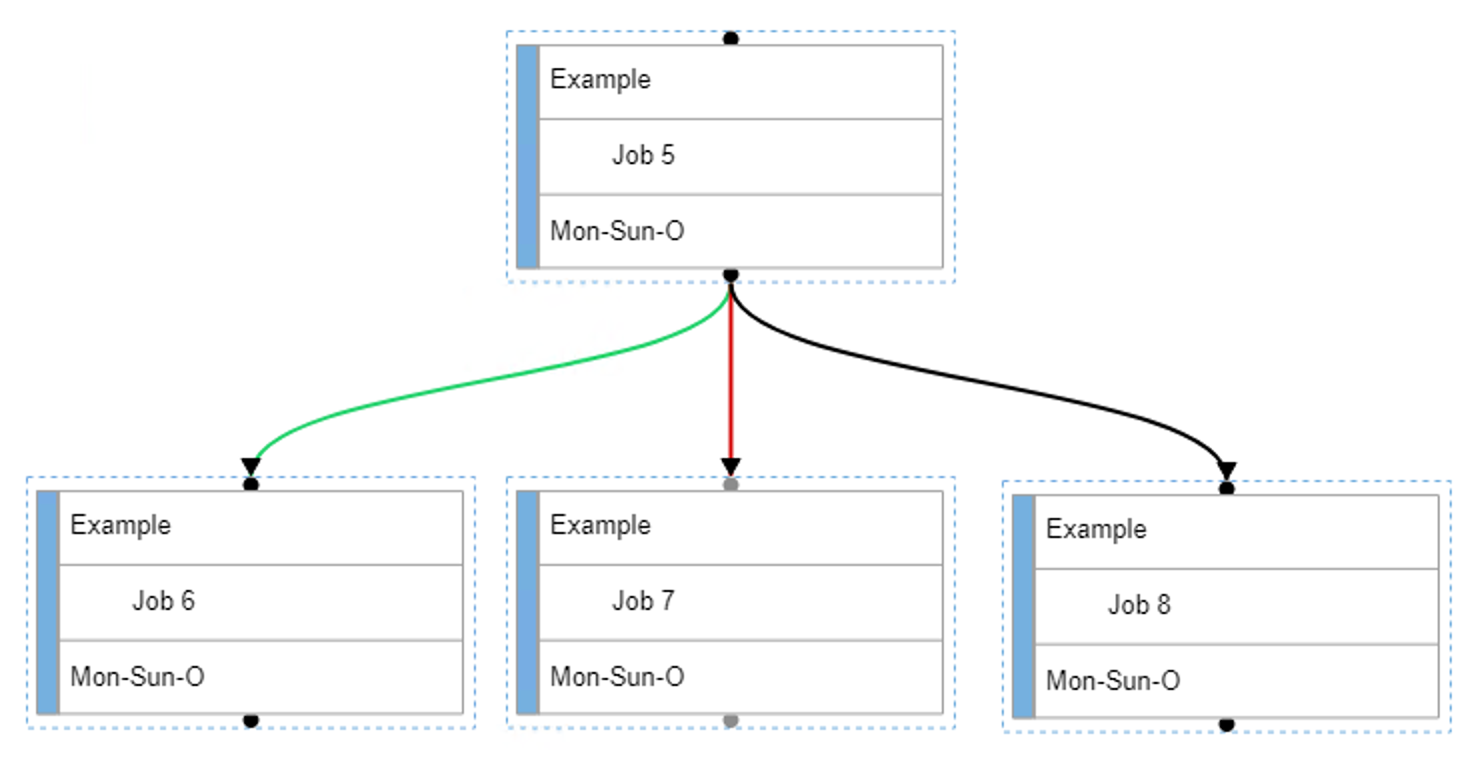
Finished OK
- When used with Requires or After the dependency line is in Green
- Finished OK option is valid for either the Requires or After Dependency Type
- If selected, the previous Job will need to have finished successfully before other Jobs can run.
Failed
- When used with Requires or After the dependency line is in Red
- Failed option is valid for either the Requires or After Dependency Type
- If selected, will allow the previous Job to fail then process other Jobs that are part of that path
Ignore Exit Code
- When used with Requires or After the dependency line is in Black
- Ignore Exit Code option is valid for either a Requires or a After Dependency Type
- If selected, the option will allow a selected Job to run once the Dependent Job is complete regardless of Exit Code status
Additional Settings
Job Dependency - Offset
- Allows Cross Day Dependencies
- Uses Physical Day instead of Working Day by default
- Unless the Job Dependency Offset Type in Server Options is set to Occurrence instead of default of Calendar Days
Job Dependency - Based on Frequency
- Allows a Dependency to be set only when the Job is built using a specific Frequency
- If no Frequency is selected, the Dependency is always true
- Used in place of After Dependency
Schedule Dependency Setting
Conflicts with other days
- Prevents a Schedule from opening until all Daily instances of that Schedule from previous days are complete
- Use Late to Start notices if this parameter is used